The demand for robust security systems is ever-increasing, with businesses and organizations relying heavily on video surveillance to protect their assets and personnel. Network Video Recorder (NVR) systems have emerged as a popular choice due to their cost-effectiveness, scalability, and advanced features. This blog serves as a comprehensive guide for facility managers and security administrators, equipping them with the knowledge to understand, evaluate, and implement NVR systems for their facilities.
Compared to traditional CCTV systems that utilize analog cameras and DVRs, NVR systems offer significant advantages. NVRs work with IP cameras, which transmit digital video footage over a network, enabling features like remote access, high-definition video quality, and advanced functionalities.
This blog delves into the core components of NVR systems – the NVR itself, IP cameras, and the network infrastructure. We’ll explore the benefits of NVR systems, including scalability, remote access, superior video quality, and advanced features like motion detection and video analytics.
Understanding NVR Technology
A. What is an NVR?
An NVR, or Network Video Recorder, is a dedicated hardware device responsible for recording and managing digital video footage captured by IP cameras. Unlike DVRs used in traditional CCTV systems that record analog video signals, NVRs process and store digital video streams received from IP cameras over a network. This digital nature allows for higher-resolution recording, greater flexibility in storage options, and the possibility of advanced video analytics.
B. Core Components of an NVR System:
- Network Video Recorder (NVR):
The NVR is the heart of the system, housing the processor, storage, and network interface card. The processor decodes and processes the video streams from IP cameras. Storage capacity varies depending on the NVR model, but options include internal hard drives, external hard drives, and Network Attached Storage (NAS) devices. The network interface card enables the NVR to connect to the network and communicate with IP cameras.
NVRs come in various form factors, including standalone units for smaller installations, rack-mounted units for large-scale deployments, and PoE (Power over Ethernet) enabled NVRs that can power IP cameras directly through the network cable.
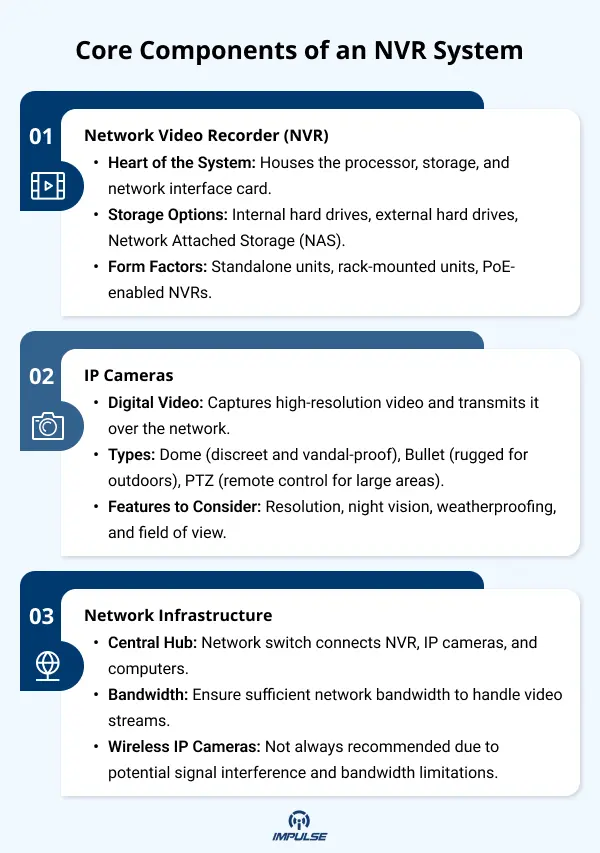
- IP Cameras
IP cameras are the eyes of the NVR system. Unlike analog cameras that transmit video signals via coaxial cables, IP cameras capture digital video and encode it into a data stream before transmitting it over the network to the NVR. This allows for higher video resolution (HD, 4K, and even higher), improved image quality, and remote access capabilities.
IP cameras come in various types based on their design and features. Dome cameras offer a discreet and vandal-proof design, while bullet cameras provide a more ruggedized option for outdoor environments. PTZ (Pan-Tilt-Zoom) cameras offer remote control over the camera’s viewing angle and zoom capabilities, ideal for monitoring large areas. When choosing IP cameras, consider factors like resolution, night vision capabilities, weatherproof features, and field of view.
- Network Infrastructure:
Connecting the NVR and IP cameras requires a network infrastructure. A network switch acts as the central hub, connecting all the devices – the NVR, IP cameras, and computers used to access the system. It’s crucial to ensure sufficient bandwidth on your network to handle the video streams transmitted by the IP cameras. While wireless IP cameras exist, they are not always recommended due to potential signal interference and limitations on bandwidth.
C. Benefits of NVR Systems:
- Scalability: NVR systems offer superior scalability compared to traditional CCTV. You can easily add new IP cameras to the system without complex rewiring, making them ideal for growing businesses.
- Remote Access: NVR systems enable remote access to live footage and recordings from anywhere with an internet connection. This allows for remote monitoring of facilities and facilitates quick response to security incidents.
- High-Definition Video: NVR systems support high-resolution IP cameras, resulting in superior image quality compared to analog CCTV systems. This allows for better identification of details and enhanced security investigation capabilities.
- Advanced Features: NVR systems often offer advanced features like motion detection, facial recognition, and video analytics. These features can automate security monitoring, reduce false alarms, and provide valuable insights into activities captured on video.
- Cost-Effectiveness: While the initial cost of an NVR system may be slightly higher than a traditional CCTV system, the long-term benefits outweigh the initial investment. NVR systems offer lower infrastructure costs due to easier scalability and require less maintenance compared to analog systems.
Planning and Implementing an NVR System
A. Needs Assessment:
Before implementing an NVR system, conducting a thorough needs assessment is crucial. This involves:
- Identifying Security Goals: Clearly define your security objectives. Are you aiming to deter theft, monitor employee activity, or improve access control? Understanding your goals helps determine the necessary camera placement and functionalities. Additionally, consider if you need to integrate the system with existing security measures or if you plan to expand in the future.
- Determining Areas for Surveillance: Identify areas requiring video monitoring based on security risks and potential vulnerabilities. This may include entryways, exits, hallways, loading docks, and critical infrastructure. It is also important to evaluate the level of detail required in each area, such as recognizing faces or license plates.
- Camera Selection: Based on the needs assessment, choose the appropriate IP camera types and features. Consider factors like resolution, night vision, weatherproofing, and field of view for each designated area. Additionally, think about advanced features such as motion detection, audio recording, and analytics capabilities that can enhance security.
- Network Infrastructure Evaluation: Assess your existing network infrastructure’s capacity to handle the additional bandwidth required for video transmission. Upgrading network switches or cables may be necessary for larger NVR deployments. Ensure that your network can support high-definition video streams without causing latency or data loss.
- Budget Development: Develop a comprehensive budget that includes the cost of the NVR, IP cameras, network infrastructure upgrades (if necessary), installation, and ongoing maintenance. Factor in potential future expenses, such as software updates, additional storage solutions, and periodic system evaluations to ensure optimal performance.
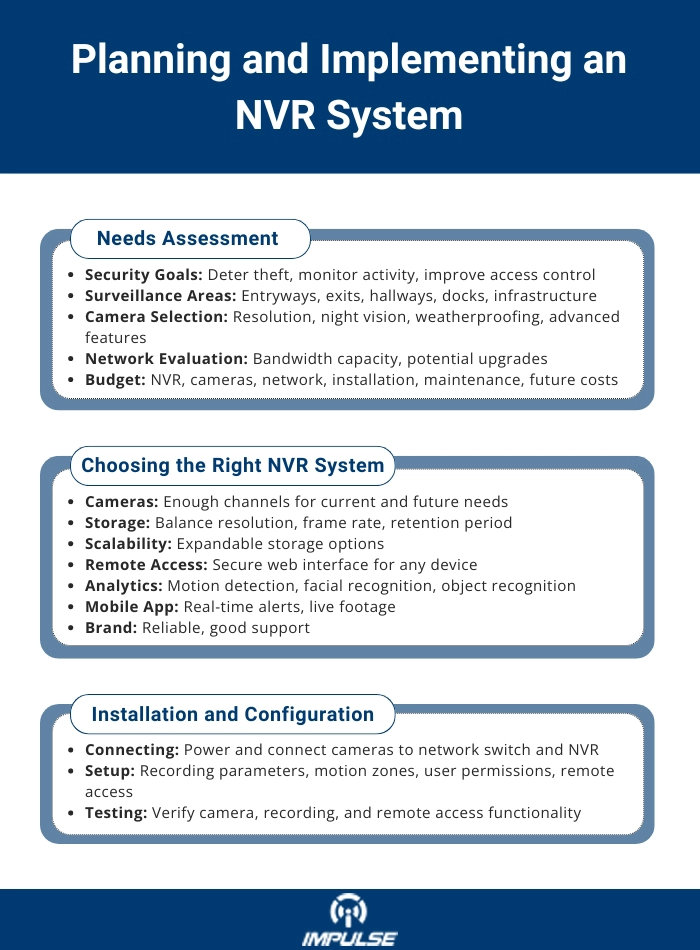
B. Choosing the Right NVR System:
Selecting the right NVR system is vital for optimal performance and meeting your security needs. Here are key factors to consider:
- Number of Cameras: It’s important to choose an NVR that has enough channels to accommodate your current number of cameras. Additionally, you should consider future expansion plans. For instance, if you foresee adding more cameras as your security requirements grow, opt for an NVR with extra channels.
- Storage Capacity: Calculate the storage requirements thoroughly. This involves taking into account the desired recording resolution, frame rate, and the retention period for video footage. Higher resolutions and frame rates will require more storage space, so plan accordingly.
- Recording Resolution: NVRs come with support for various recording resolutions. Higher resolutions provide better image quality but also consume more storage space. Therefore, it’s crucial to choose a resolution that balances the need for clear, high-quality images with the available storage capacity to ensure efficient use of resources.
- Scalability: Ensure that the NVR system you select can accommodate additional cameras in the future. This is important as your security needs may evolve. Consider models that offer expandable storage options, so you don’t run into limitations down the line.
- Remote Access Features: Select an NVR that comes with built-in remote access capabilities. This typically includes a secure web interface that allows you to monitor the system from any device, whether you’re using a computer, tablet, or smartphone, providing flexibility and peace of mind.
- Video Analytics: If your security strategy requires advanced features such as motion detection, facial recognition, or object recognition, make sure to choose an NVR system that supports these functionalities. This can greatly enhance the effectiveness of your surveillance setup.
- Mobile App Compatibility: Consider the availability of a mobile app specifically designed for the NVR system. A mobile app can be extremely useful as it allows you to receive real-time security alerts and access live footage directly on your smartphone or tablet, ensuring you stay informed and can respond quickly to any incidents.
- Brand Reputation: Lastly, it’s crucial to do your research on reputable NVR brands known for their reliability, performance, and customer support. Compare product specifications and pricing from different vendors to ensure you are getting the best value and a system that meets all your requirements.
Also read: Choosing Between NVR and DVR for Your Security Camera System
C. Installation and Configuration:
Professional installation of your NVR system is highly recommended, especially for complex deployments. Here’s what to expect:
- Connecting Cameras and NVR: The installer will connect the IP cameras to the network switch, ensuring that each camera is properly powered and communicating with the network. These cameras will then be connected to the NVR, which will serve as the central hub for all video feeds.
- Configuration: The NVR will be meticulously configured to suit your specific needs. This includes setting up recording parameters such as resolution, frame rate, and retention period to ensure optimal video quality and storage efficiency. Additionally, motion detection zones will be established to focus on critical areas, user access permissions will be set to control who can view and manage the system, and remote access settings will be configured to allow monitoring from various devices like smartphones and computers.
- Testing: After the installation and configuration are complete, the installer will conduct a comprehensive testing phase. This involves checking each camera to ensure it is capturing video correctly, verifying that the recording settings are functioning as intended, and testing the remote access capabilities to confirm that you can monitor your system from off-site locations. This thorough testing ensures the entire system works seamlessly and meets your security needs.
Operating and Maintaining Your NVR System
To ensure optimal performance and security of your NVR system, follow these best practices:
- Regular Review of Footage: Regularly review recorded footage to identify any suspicious activity or security breaches. This process should be scheduled and thorough, ensuring no potential threats are overlooked. Consider setting up a routine weekly review to stay on top of any anomalies.
- Utilizing Motion Detection: Utilize motion detection features to trigger alerts and focus your attention on areas with activity. This helps reduce the need to review hours of static footage. By setting up motion detection zones, you can optimize your monitoring, making sure critical areas are always under surveillance.
- Data Backups: Back up recorded footage to a separate storage device, like an external hard drive or cloud storage, to ensure data security in case of hardware failure. Regular backups should be part of your routine, and it’s advisable to keep multiple copies in different locations to prevent data loss from unforeseen events.
- Software Updates: Perform regular software updates on the NVR to benefit from security patches, performance improvements, and new features. Keeping your software up-to-date ensures that your system is protected against the latest threats and vulnerabilities, providing a secure environment for your surveillance needs.
- Camera Maintenance: Schedule regular maintenance for your IP cameras to ensure proper operation. This includes cleaning lenses, checking for damage, and adjusting camera positions if necessary. Regular maintenance checks can help extend the lifespan of your equipment and guarantee that your cameras are capturing clear and accurate footage.
Advanced Features of NVR Systems
A. Video Analytics:
Modern NVR systems often integrate video analytics software. These powerful tools analyze video footage automatically, detecting motion, suspicious activity, or object removal. For example, video analytics can detect loitering in restricted areas, unauthorized access attempts, or abandoned objects. This can significantly improve security by automating monitoring and reducing false alarms triggered by insignificant movements.
B. Integration with Access Control Systems:
NVR systems can integrate with access control systems, creating a centralized platform for managing security. This integration allows for linking video footage with access control events. For example, if an unauthorized access attempt is detected on the access control system, the NVR can provide corresponding video footage for investigation.
C. Mobile App Management:
Many NVR systems offer mobile app compatibility, allowing for convenient remote access to your security system. Through the mobile app, you can:
- View live footage from any camera on your system.
- Review recorded video footage stored on the NVR.
- Receive real-time security alerts triggered by motion detection or other events.
- Control PTZ camera functions (zoom, pan, and tilt) for a more detailed view of specific areas.
However, it’s crucial to ensure secure mobile app access. Utilize strong passwords and enable multi-factor authentication for added security. Restrict user access permissions within the mobile app based on individual needs.
NVR Security Considerations
A. Data Storage and Security:
NVR systems store recorded video footage, so data security is paramount. Here are key considerations:
- Storage Options: NVRs offer various storage options. Internal hard drives provide convenient storage but are vulnerable to theft or physical damage. Network Attached Storage (NAS) devices offer a more centralized and scalable solution. Cloud storage provides off-site backup options but may incur additional costs and bandwidth limitations.
- Data Security Measures: Implementing data security measures is crucial. Utilize encryption technologies to protect recorded video footage from unauthorized access. Enforce strong user access controls within the NVR system, granting access only to authorized personnel.
- Regular Backups: Regularly back up recorded footage to a separate storage device, like an external hard drive or cloud storage. This ensures data recovery in case of NVR hardware failure or data corruption.
B. Cybersecurity Threats:
IP cameras and NVR systems can be vulnerable to cyberattacks. Here’s how to minimize the risk:
- Strong Passwords: Implement strong and unique passwords for all user accounts on the NVR system and IP cameras. Avoid using default passwords and enable password complexity requirements.
- Firewall Protection: Ensure your network is protected by a robust firewall that filters incoming and outgoing traffic. Configure the firewall to block unauthorized access attempts to the NVR system and IP cameras.
- Software Updates: Regularly update the NVR system’s firmware and IP camera software to benefit from security patches that address vulnerabilities identified by manufacturers.
- IT Security Professionals: For complex security needs, consider collaborating with IT security professionals. They can conduct vulnerability assessments and recommend additional security measures to strengthen your NVR system’s defenses against cyberattacks.
Conclusion
NVR security systems offer a robust and feature-rich solution for securing your facility. They provide high-definition video recording, remote access capabilities, advanced features like motion detection and video analytics, and cost-effectiveness compared to traditional CCTV systems. By conducting a thorough needs assessment, choosing the right NVR system, and implementing best practices for operation and maintenance, you can leverage NVR technology to enhance your facility’s security posture.
Impulse CCTV’s NVR systems stand out in the market due to their exceptional reliability and advanced functionalities. Our NVR systems are designed to seamlessly integrate with a wide range of IP cameras, providing flexibility and scalability for growing security needs. Impulse CCTV offers NVR models with extensive storage options, ensuring that you have ample capacity for high-definition video footage. Furthermore, our systems come equipped with robust remote access features, allowing you to monitor your facility from anywhere in the world. With comprehensive support and a strong reputation in the industry, Impulse CCTV are an excellent choice to bolster your security infrastructure.
Explore Impulse CCTV’s range of reliable and advanced NVR solutions. Visit our website today to learn more and find the perfect NVR system to meet your security needs.


