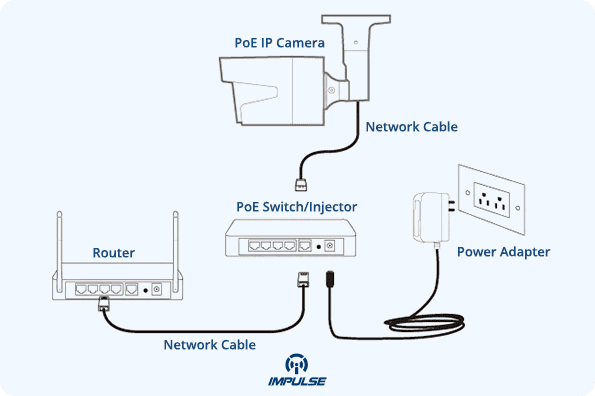Introduction
Integrating IP CCTV cameras with your current network infrastructure can provide enhanced security and monitoring capabilities for your organization. With the advancement of technology, IP security camera systems have become the preferred choice for businesses, offering higher resolution, scalability, and remote accessibility. However, setting up an IP camera system over a network can be a complex process that requires careful planning and configuration. This comprehensive guide will walk you through the steps of integrating IP CCTV on a network, from configuring IP cameras to ensuring seamless connectivity. Whether you are an IT professional or a business owner, this guide will help you make informed decisions about CCTV camera configuration and installation services. Discover the best CCTV camera brand in India and maximize the effectiveness of your security system.
1. Understanding IP CCTV and its benefits
Before diving into the details of integrating IP CCTV cameras with your network infrastructure, it is important to understand what IP CCTV is and the benefits it offers.
IP (Internet Protocol) CCTV cameras are advanced surveillance systems that capture and transmit high-resolution video over an IP network. Unlike traditional analog CCTV systems, IP cameras offer superior image quality, allowing for clearer identification of individuals and objects. This makes them ideal for organizations that require detailed monitoring, such as retail stores, schools, and offices.
One of the significant advantages of IP CCTV is its scalability. With traditional analog systems, adding more cameras often means installing additional cables and wiring, resulting in higher costs and complexity. In contrast, IP CCTV systems can easily accommodate additional cameras by simply connecting them to existing network switches or routers. This flexibility allows organizations to expand their surveillance coverage as needed, without the hassle of major infrastructure changes.
Additionally, IP CCTV systems offer remote accessibility, enabling you to view live or recorded video footage from anywhere with an internet connection. This feature is particularly beneficial for businesses with multiple locations or for those who need to monitor their premises while away. Whether you are traveling or working from home, you can keep an eye on your organization’s security at all times.
In summary, integrating IP CCTV with your current network infrastructure opens up a world of benefits, including high-resolution video, scalability, and remote accessibility. Stay tuned for the next section, where we will delve into the key steps involved in configuring IP cameras for seamless integration with your network.
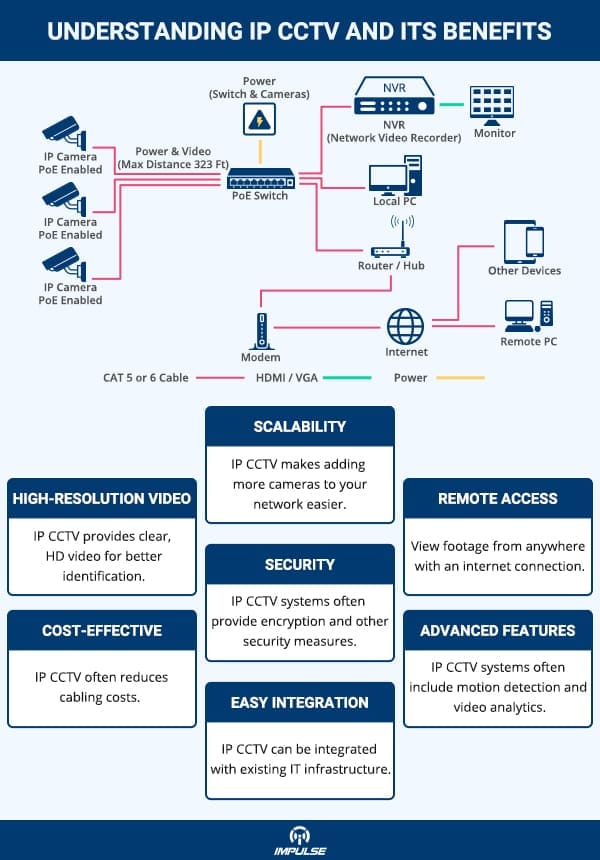
Also Read: Advanced CCTV Systems for Commercial Security
2. Assessing your current network infrastructure
To successfully integrate IP CCTV cameras with your network infrastructure, it is crucial to assess your current network setup. This step will help determine if any upgrades or modifications are necessary to ensure seamless integration.
Start by evaluating your network bandwidth. IP CCTV cameras require a stable and sufficient internet connection to transmit high-resolution video. If your network bandwidth is limited, it may be necessary to upgrade your internet service to accommodate the increased demands of video streaming. Consult with your internet service provider to discuss your options and determine the best plan for your needs.
Next, assess the availability of network switches or routers with Power over Ethernet (PoE) capabilities. IP cameras often require PoE to receive both data and power over a single Ethernet cable, simplifying installation and management. If your current switches or routers do not support PoE, you may need to consider investing in PoE switches or injectors to power your IP cameras.
Additionally, evaluate the network infrastructure’s scalability. Determine if your network switches and routers have available ports to accommodate the number of IP cameras you plan to integrate. If not, consider upgrading your switches or adding additional network hardware to accommodate future growth.
By thoroughly assessing your current network infrastructure, you can identify any potential limitations or areas that may require improvement. This evaluation will ensure a smoother integration process and help you make informed decisions when configuring your IP CCTV system.
Also Read: The Guide to buying industrial PoE switches
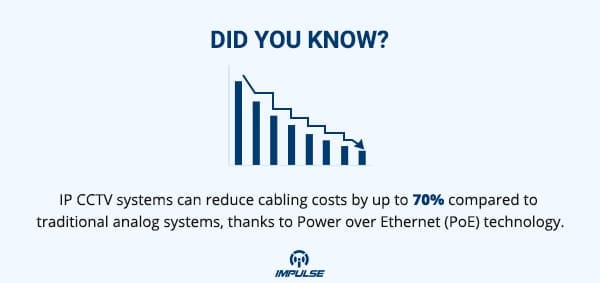
3. Planning the integration process
Once you have carefully evaluated your current network infrastructure and identified any necessary upgrades or modifications, it is important to plan out the integration process. This will help ensure a smooth and efficient implementation of your IP CCTV system.
Start by creating a detailed plan that outlines the specific goals and requirements of your integration project. Consider factors such as the number of cameras you need to install, the desired coverage areas, and any specific features or functionalities you require. This plan will serve as a roadmap throughout the integration process and help you stay organized and on track.
Next, consider the physical placement of your IP CCTV cameras. Take into account factors such as the height, angle, and range of each camera to ensure optimal coverage and visibility. Additionally, consider any necessary wiring or cabling requirements and create a plan to minimize any potential disruptions to your network infrastructure.
You should also determine the most suitable video management software (VMS) for your needs. Choose a VMS that supports the features and functionalities you require, such as remote access, motion detection, or video analytics. Research different options and consult with industry experts if necessary to determine the best VMS for your IP CCTV integration.
Finally, create a timeline for the integration process. Determine realistic deadlines for each step of the project, taking into account any potential challenges or obstacles that may arise. This will help you stay organized and ensure that the integration is completed within the desired timeframe.
Also Read: Maximizing Your CCTV Network Recorder’s Capabilities
4. Selecting the right IP CCTV system for your needs
Now that you have planned out the integration process, it’s time to select the right IP CCTV system for your needs. With numerous options available in the market, it’s essential to choose a system that aligns with your goals and requirements.
Consider factors such as the image quality, resolution, and low-light performance of the IP cameras. Look for cameras that offer high-definition video and have advanced features like wide dynamic range (WDR) and infrared (IR) capabilities for more accurate and detailed footage in various lighting conditions.
Additionally, evaluate the scalability and flexibility of the system. Will it easily accommodate future expansions and additional cameras if needed? Look for systems that support a high number of cameras and offer easy integration with other devices and software.
Another crucial aspect to consider is the storage capacity of the system. Calculate the amount of video data you expect to record and store, and choose a system with enough storage capacity to meet your needs. Features like video compression and remote viewing capability are also worth considering.
Lastly, consider the reliability and support provided by the manufacturer or supplier. Look for systems that come with a warranty and have a reputable track record in the industry. Additionally, ensure that technical support and software updates are readily available.
By carefully assessing these factors and selecting the right IP CCTV system, you can ensure that your integration project is a success. In the next section, we will dive into the key steps involved in configuring your IP cameras to work seamlessly with your network infrastructure. Stay tuned for more insights on how to successfully integrate IP CCTV cameras into your network setup.

5. Installing and configuring your IP CCTV system
Now that you have selected the right IP CCTV system for your integration project, it’s time to proceed with the installation and configuration process. This stage is crucial to ensure that your IP cameras work seamlessly with your network infrastructure.
Start by determining the optimal camera placement. Carefully consider the areas you need to monitor and install the cameras in locations that provide the best coverage. Keep in mind factors such as line of sight, lighting conditions, and potential obstructions.
Once installed, configure each camera’s network settings. Assign a unique IP address, subnet mask, and default gateway to each camera to ensure proper network connectivity. Set up the username and password for each camera to secure access. It is recommended to use strong, unique passwords to prevent unauthorized access.
Next, integrate the IP cameras with your existing network infrastructure. Connect the cameras to the network switch using Ethernet cables. Ensure that the switch has enough ports to accommodate all your cameras. Consider using Power over Ethernet (PoE) switches to simplify the installation process and reduce cable clutter.
Configure the network settings of your switch to ensure that it can handle the data flow from your IP cameras. Assign the switch an IP address, subnet mask, and default gateway as well. This will allow the switch to communicate with other devices on your network.
To access and manage your IP cameras, install the manufacturer’s recommended software or use a web browser to log in to the camera’s interface. The software or interface will provide you with the necessary tools to configure camera settings, such as image quality, motion detection, and recording schedules.
Finally, test the functionality of your IP CCTV system. Confirm that each camera is capturing and transmitting video footage properly. Verify that you can access the live video feed remotely and review recorded footage without any issues.
Also Read: Top 5 trends for the security industry in 2024
6. Testing and monitoring your IP CCTV network
After you have completed the installation and configuration of your IP CCTV system, it is essential to thoroughly test and monitor the network to ensure its proper functioning. This step will help identify any potential issues and allow for prompt troubleshooting.
To begin, verify that each camera is capturing and transmitting video footage correctly. Check the image quality and ensure that the cameras are covering the required areas with clear visibility. Additionally, test the motion detection feature to ensure its accuracy and responsiveness. This will guarantee that any suspicious activity is promptly detected.
Next, test the remote access capabilities of your IP CCTV system. Make sure you can access the live video feed from any location using your selected method, whether it be through the manufacturer’s recommended software or a web browser. Verify that you can view recorded video footage without any problems. This is particularly important for monitoring and reviewing any incidents that may have occurred.
Regularly monitoring the performance of your IP CCTV system is crucial for maintaining optimal functionality. Keep an eye on the bandwidth usage of your network to ensure it can handle the data flow from the cameras without any bottlenecks. Monitor the storage capacity of your recording devices and adjust settings as needed to prevent running out of storage space.
It is also recommended to establish a regular maintenance schedule for your IP CCTV system. This includes checking for firmware updates provided by the manufacturer and promptly applying them to ensure your system remains secure and up to date. Regularly clean the cameras to remove any dirt or debris that may obstruct the view.
In the event of any issues or malfunctions with your IP CCTV system, it is vital to have a troubleshooting plan in place. This may involve reaching out to the manufacturer’s technical support or consulting with a professional in the field. Promptly addressing any problems will help minimize downtime and ensure continuous surveillance capabilities.
By thoroughly testing and monitoring your IP CCTV network, you can maintain optimal performance and ensure the safety and security of your premises. In the next section, we will discuss additional measures you can take to enhance the overall functionality and effectiveness of your IP CCTV system. Stay tuned for valuable insights on advanced features and integrations.
7. Troubleshooting common integration issues
While integrating IP CCTV with your current network infrastructure can immensely improve your security system, it is not without its challenges. In this section, we will address some common integration issues and provide troubleshooting tips to help you overcome them.
One of the most common integration issues is network compatibility. Ensure that your network is capable of handling the data flow from your IP CCTV cameras without any bottlenecks or latency issues. Consider consulting with your network administrator or IT team to optimize your network infrastructure for optimal CCTV performance.
Another common challenge is with video management software (VMS) compatibility. When integrating IP CCTV with your existing network, it is crucial to ensure that your VMS is compatible with the cameras and recording devices. Most manufacturers provide a list of supported VMS on their websites, or you can reach out to their technical support for guidance.
In some cases, you may encounter issues with remote access or viewing live video feeds. This could be due to firewall restrictions or incorrect network configurations. Make sure to configure your network and firewall settings to allow access to the IP CCTV system. Additionally, ensure that you have the necessary bandwidth and internet connection to support remote access.
If you experience issues with camera connectivity, try power cycling the cameras or resetting them to their default settings. This can help resolve any temporary connectivity issues. If the problem persists, reach out to the manufacturer’s technical support for further assistance.
It is crucial to have a plan in place for handling integration issues. This might involve consulting with a professional CCTV installer or reaching out to the manufacturer for support. By addressing integration issues promptly, you can ensure the seamless operation of your IP CCTV system and maximize its effectiveness in safeguarding your premises.
In the next section, we will discuss advanced features and integrations that can further enhance the functionality and effectiveness of your IP CCTV system. Stay tuned for valuable insights on improving analytics capabilities and integrating with access control systems.
Take the first step towards a more secure future with Impulse CCTV. We provide high end products that can help you integrate cutting-edge IP CCTV technology into your existing network infrastructure.
8. Ensuring high security and data protection
One of the key considerations when integrating IP CCTV with your current network infrastructure is ensuring high security and data protection. As your CCTV system will be connected to your existing network, it is crucial to implement robust security measures to safeguard your data and prevent unauthorized access.
First and foremost, make sure to secure your network by implementing strong passwords for all devices and systems involved in the CCTV integration. Use a combination of letters, numbers, and special characters, and change passwords regularly to prevent any potential breaches.
Additionally, consider implementing encryption protocols for data transmission to protect the integrity and confidentiality of your CCTV footage. Virtual Private Networks (VPNs) can be utilized to create secure and private connections between different locations, ensuring that your data remains protected during transmission.
Furthermore, it is important to stay updated with the latest firmware and software updates from your CCTV equipment manufacturer. These updates often include security patches and bug fixes that help protect against potential vulnerabilities and hacking attempts.
Regularly monitor and audit your CCTV system to ensure that all devices are functioning properly and that there are no security breaches. This includes checking for any unauthorized access attempts, unusual activities, or any malfunctions in your system.
By prioritizing high security and data protection, you can ensure that your CCTV integration is not only effective in monitoring and surveillance but also safeguarded against potential risks and vulnerabilities. In the next section, we will delve into the various options for cloud storage and remote monitoring, providing you with a comprehensive understanding of these advanced features. Stay tuned!
9. Maintaining and upgrading your IP CCTV system
Maintaining and upgrading your IP CCTV system is essential to ensure its optimal performance and keep up with the ever-evolving technology. Regular maintenance helps identify and rectify any issues before they turn into major problems.
Start by establishing a maintenance schedule that includes routine checks of your cameras, recording devices, and network connectivity. Inspect the physical condition of the cameras, clean lenses if necessary, and ensure that they are properly mounted and aligned. Additionally, check for any loose cables and ensure that all connections are secure.
Regularly review and update the firmware and software of your IP CCTV system to take advantage of the latest security patches and enhancements. This helps protect your system from vulnerabilities and keeps it up to date with the evolving industry standards.
Consider investing in regular professional inspections and servicing of your IP CCTV system. This ensures that any hidden issues are detected and resolved by experts who are well-versed in the intricacies of the system.
Lastly, stay informed about the latest advancements in IP CCTV technology and consider upgrading your system when necessary. New features such as higher-resolution cameras, advanced video analytics, and cloud storage can significantly enhance the capabilities of your system.
By actively maintaining and upgrading your IP CCTV system, you can maximize its longevity, reliability, and effectiveness in safeguarding your premises. In the next section, we will discuss the importance of monitoring and analyzing the data collected by your IP CCTV system.
Also Read: Securing the Perimeter: Outdoor Security Cameras with Emergency Announcement Systems
Conclusion
As technology continues to progress at a rapid pace, the integration of IP CCTV with your current network infrastructure is becoming more crucial than ever. In this comprehensive guide, we have covered the essentials of maintaining and upgrading your IP CCTV system to ensure optimal performance.
By establishing a regular maintenance schedule, you can ensure that your cameras, recording devices, and network connectivity are all functioning properly. Regular firmware and software updates protect your system from vulnerabilities and keep it up to date with industry standards.
Investing in professional inspections and servicing is recommended to address hidden issues and benefit from the expertise of specialists. Additionally, staying informed about the latest advancements in IP CCTV technology allows you to enhance your system’s capabilities when necessary.
In the next and final section, we will explore the importance of monitoring and analyzing the data collected by your IP CCTV system. This will provide valuable insights on how to leverage this data for increased security and efficiency.
Are you considering the integration of IP CCTV into your existing network infrastructure? W Impulse CCTV offers industry-leading solutions to enhance your security measures. Together, we can explore how our advanced product line can upgrade your security system to new heights.