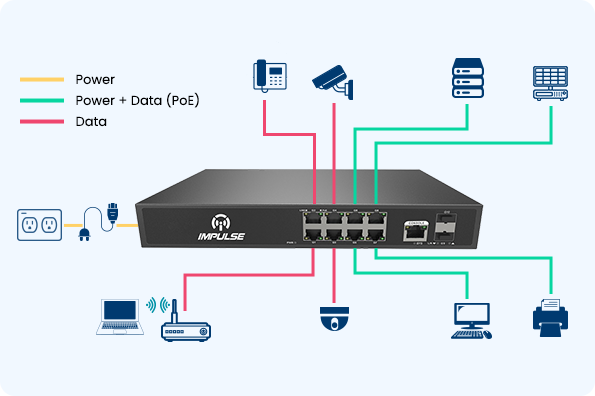Introduction to PoE Network Switches for IP Surveillance
IP surveillance systems have revolutionized the way we monitor and secure our surroundings. These systems rely on a combination of network switches, industrial Ethernet switch, and Power Over Ethernet (PoE) Network Switch to provide comprehensive surveillance coverage. One crucial component that plays a significant role in powering and managing IP surveillance devices is the PoE network switch. In this guide, we will explore the fundamentals of PoE switches for IP surveillance, their benefits, the process of selecting the right switch, installation and configuration tips, best practices for optimal performance, troubleshooting common issues, and a glimpse into future trends and developments in this rapidly evolving field. Whether you’re a beginner or seeking to enhance your understanding, this article will serve as a valuable resource for leveraging POE network switch in your IP surveillance systems.
1. Introduction to PoE switches for IP Surveillance
What is IP surveillance?
Imagine a security system that doesn’t rely on outdated analog cameras and clunky wires. IP surveillance, also known as network video surveillance, is the modern solution that uses digital cameras and the power of the internet to keep an eye on things. It allows you to monitor your business or home remotely, access video footage from anywhere, and even receive notifications on your phone when suspicious activity is detected.
What are PoE switches and their role in IP surveillance?
Now, let’s talk about PoE network switches. PoE stands for Power over Ethernet, and as the name suggests, it’s a technology that carries both data and power over a single Ethernet cable. This eliminates the need for separate power cables for IP surveillance devices like cameras, saving you from a tangled mess of wires.
A PoE network switch is a central hub that provides power and network connectivity to multiple IP cameras or other PoE-enabled devices. It simplifies the installation process and offers a convenient way to manage your IP surveillance system from one place. Think of it as the superhero sidekick to your IP cameras, ensuring they stay powered up and connected to your network.
2. Understanding Power over Ethernet (PoE) technology
What is Power over Ethernet (PoE)?
PoE is like magic, but with fewer rabbits and more electricity. It’s a technology that allows power to be transmitted alongside data over an Ethernet cable. This means you can power devices like IP cameras, wireless access points, and even VoIP phones using just a single cable, without needing a separate power source.
How does PoE technology work?
PoE works by injecting power into the Ethernet cable, typically using four unused wires in the cable. The power is carried to the device through the same cable that carries the data. This makes installation a breeze, as you don’t have to worry about finding power outlets near every device.
Types of PoE standards
There are different PoE standards, each providing varying levels of power and compatibility. The most common ones you’ll come across are PoE, PoE+, and the latest standard, PoE++. PoE delivers up to 15.4 watts of power, PoE+ offers up to 30 watts, and PoE++ (also known as 802.3bt) can provide up to a whopping 90 watts of power. Make sure to check the power requirements of your IP cameras and choose a PoE network switch that supports the appropriate standard.
3. Benefits of using PoE network switches for IP surveillance
Simplified installation and reduced costs
With PoE network switches, you can bid farewell to the headache of running power cables alongside Ethernet cables. The single cable solution simplifies the installation process, saves time, and reduces costs. It’s a win-win for your sanity and your wallet.
Flexible and scalable power solutions
One of the great things about PoE technology is its flexibility. You can easily add or relocate IP cameras without the hassle of rewiring. This scalability gives you the freedom to adapt your IP surveillance system to any changes in your home or business without breaking a sweat. With industrial Ethernet switch, you can ensure reliable connectivity for all your devices.
Enhanced reliability and network performance
PoE switches, provide a stable and reliable power supply to your IP cameras. Unlike traditional power adapters, PoE delivers power over a longer distance, reducing the risk of voltage drop and ensuring your cameras stay powered even in remote locations. Additionally, having all your devices, including networking devices and POE injectors, connected to a PoE switch, strengthens your network performance and eliminates potential points of failure.

4. Selecting the right PoE switch for your IP surveillance needs
Determining power requirements for IP surveillance devices
Before you select your PoE network switch, it’s essential to consider the power requirements of your IP cameras and other devices. Ensuring that the PoE switch you choose can provide sufficient power is crucial for the smooth operation of your devices. In addition to power requirements, it is also important to consider other factors such as the type of network switches, industrial Ethernet switch, and the specific features of the POE Switch. By understanding the capabilities of different poe network switch models, you can select the most suitable Power Over Ethernet Switch for your IP surveillance system. This will ensure that your devices receive the necessary power and network connectivity for optimal performance and reliability.
Factors to consider when choosing a PoE switch
In addition to power requirements, there are several important factors to consider when selecting a PoE switch for your IP surveillance setup. These factors include the number of ports you need, the switch’s power budget, and the network speed it supports. Do you want advanced features like VLAN support or PoE scheduling? Taking these factors into account will help you find the perfect PoE switch for your IP surveillance setup.
Factors to consider when choosing a PoE switch for IP surveillance
When selecting a PoE switch for your IP surveillance setup, there are several important factors to consider. These factors include:
- Number of ports: Determine the number of ports you need to accommodate all your IP cameras and other devices. Make sure the switch has enough ports to support your entire surveillance system.
- Power budget: Check the power budget of the PoE switch to ensure it can provide sufficient power to all your devices. Consider the power requirements of your IP cameras and other networking devices to make sure they can be adequately powered.
- Network speed: Consider the network speed supported by the PoE network switch. Depending on your surveillance needs, you may require a switch that supports high-speed data transmission to ensure smooth video streaming and data transfer.
- Advanced features: Think about any advanced features you may need, such as VLAN support or PoE scheduling. These features can enhance the functionality and management of your IP surveillance system.
By carefully considering these factors, you can find the perfect PoE switch that meets your specific requirements. Whether you need a switch with a large number of ports, advanced features, or high network speed, there are various options available in the market to cater to your needs. When it comes to reliable and high-quality PoE switches, Impulse CCTV is a leading manufacturer in India. They offer top-notch PoE switches that provide seamless power delivery and network connectivity for IP cameras. With advanced features and a robust build quality, Impulse CCTV ensures optimal performance and peace of mind for your surveillance system.
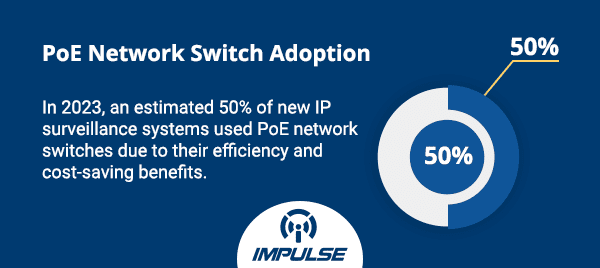
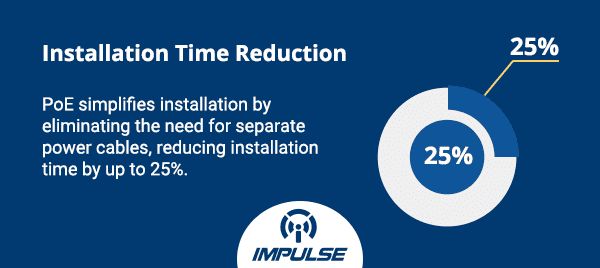
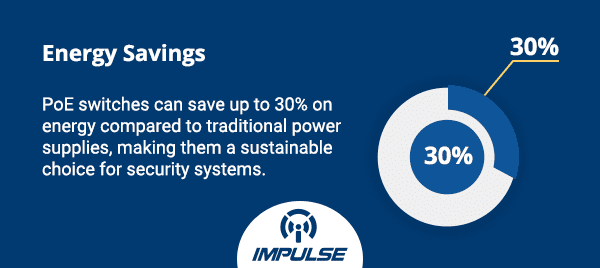
Recommended PoE switch features for IP surveillance
While the specific features you need may vary depending on your requirements, some recommended features for IP surveillance include remote management options, surge protection, and quality of service (QoS) capabilities. These features ensure a seamless and reliable IP surveillance experience.
Network switches and industrial Ethernet switch play a crucial role in powering and managing IP surveillance devices. They provide comprehensive surveillance coverage and simplify the installation process. Additionally, PoE switches and Power Over Ethernet Switch offer the convenience of carrying both data and power over a single Ethernet cable, eliminating the need for separate power cables. This saves you from a tangled mess of wires. Networking devices like PoE injectors are also important for providing power and network connectivity to multiple IP cameras.
By considering the power requirements, number of ports, power budget, and network speed supported by the PoE switch, you can ensure that your IP surveillance system runs smoothly and efficiently. Incorporating features like remote management options, surge protection, and quality of service (QoS) capabilities will further enhance the performance and reliability of your IP surveillance setup.
Now armed with knowledge about network switches, industrial Ethernet switch, and PoE switches and their role in IP surveillance, you’re ready to embark on your journey towards a more modern and efficient security system. Happy monitoring!
5. Installing and configuring PoE switches for IP surveillance systems
Step-by-step guide for installing PoE network switches
So, you’ve decided to dive into the world of IP surveillance systems and are ready to set up your PoE network switches? Fantastic choice! Installing these handy devices is easier than you might think. Just follow these simple steps:
- Find the perfect spot: Locate a suitable location for your PoE switch, preferably near your IP cameras and close to a power source.
- Power it up: Connect the switch to a power outlet using the provided power cable. Voila, it’s alive!
- Ethernet connections: Connect your IP cameras to the PoE switch using Ethernet cables. Make sure you use Cat5e or higher quality cables for optimal performance.
- Network setup: If you’re planning to connect multiple switches or devices, you’ll need to configure network connections and VLANs. Don’t worry; it’s just like connecting the dots, but with virtual lines.
- Power allocation: Some PoE switches allow you to set power allocation for each port, so you can prioritize the cameras that need more juice. Take advantage of this feature to ensure your critical cameras get the power they need.
- Monitor like a pro: Keep an eye on your PoE switch’s performance by checking power usage, network connectivity, and any other fancy features your switch may offer.
6. Best practices for maximizing the performance of PoE network switches in IP surveillance
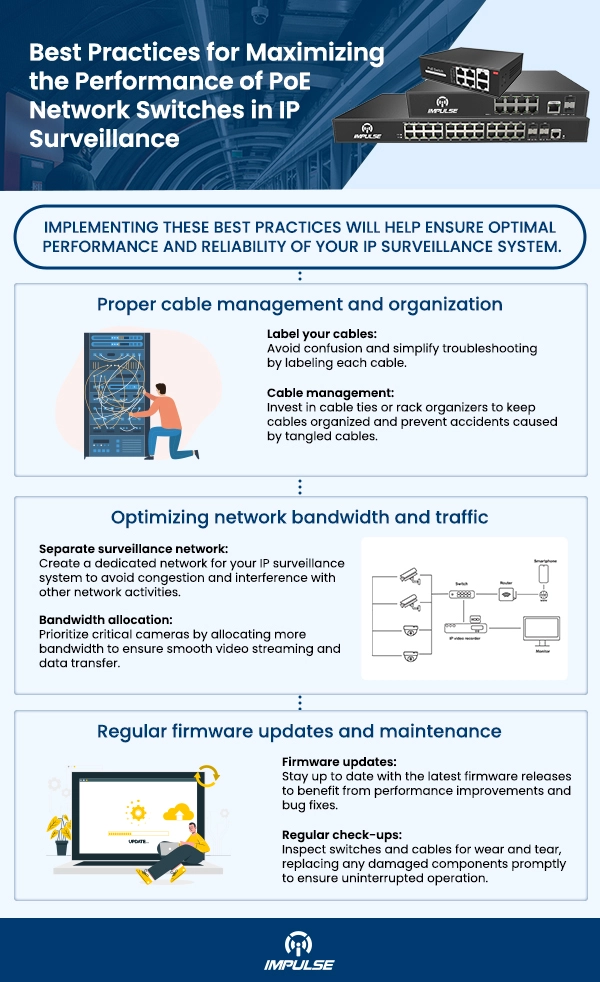
Proper cable management and organization
With great power comes great responsibility. And in this case, it also comes with a bunch of cables. To get the most out of your POE network switches, you need to be organized:
- Label your cables: Avoid playing the guess-the-cable game by labeling each cable. It may seem like a small task, but it’s a lifesaver when you need to troubleshoot or make changes.
- Cable management: Invest in cable management solutions like cable ties or rack organizers. Not only will they keep your cables neat and tidy, but they will also prevent any unwanted accidents caused by tangled cables.
Optimizing network bandwidth and traffic
No one likes a congested network, especially when you’re trying to keep an eye on things. Here’s how you can optimize your network bandwidth and traffic:
- Separate surveillance network: Consider creating a separate network specifically for your IP surveillance system. This will ensure that your cameras have the bandwidth they need without interfering with other network activities.
- Bandwidth allocation: If you have limited bandwidth, prioritize your critical cameras by allocating more bandwidth to them. After all, they deserve the spotlight!
Regular firmware updates and maintenance
Don’t forget to give your PoE network switches some love! Here’s how to keep them in tip-top shape:
- Firmware updates: Stay up to date with the latest firmware releases from your switch’s manufacturer. Firmware updates often come with performance improvements and bug fixes.
- Regular check-ups: Take some time to inspect your network switches and cables for any signs of wear and tear. Replace any damaged components promptly to ensure uninterrupted operation.
7. Troubleshooting common issues with PoE switches in IP surveillance
Identifying and resolving power-related problems
Even superheroes encounter power-related issues. Here’s how to deal with them:
- Insufficient power: If your cameras aren’t receiving enough power, check if the switch’s power supply can handle the load. Consider upgrading to a higher wattage switch if needed.
- Power over Ethernet (PoE) issues: If your cameras aren’t receiving power through the Ethernet cable, ensure that both the switch and the cameras support PoE. You may need to enable the PoE function in the switch’s settings.
Diagnosing network connectivity issues
When the network fails, your surveillance system becomes a blind spot. Here’s how to get back on track:
- Check cable connections: Ensure that all Ethernet cables are securely connected to the PoE network switch and the cameras. A loose connection could be causing the problem.
- Network configuration: Double-check your network settings, including IP addresses and subnet masks, to ensure that everything is configured correctly.
Dealing with compatibility and interoperability challenges
Sometimes, devices just don’t want to play nice together. Here’s how to handle compatibility issues:
- Check device compatibility: Ensure that your PoE network switch and IP cameras are compatible with each other. Check the product specifications and any compatibility lists provided by the manufacturers.
- Firmware updates: Updating the firmware of your PoE network switch and IP cameras can often resolve compatibility issues. Make sure you’re using the latest versions available.
8. Future trends and developments in PoE switches for IP surveillance
Advancements in PoE technology
The world of PoE switches is rapidly evolving, and exciting advancements are on the horizon. Here’s what to expect:
- Higher power delivery: PoE standards are continually being improved to support more power-hungry devices. This means you can expect switches capable of delivering even more power, supporting advanced cameras and other devices.
- Energy efficiency: As technology progresses, PoE switches are becoming more energy-efficient. This not only reduces operating costs but also minimizes environmental impact.
Integration of AI and analytics in IP surveillance systems
The future of IP surveillance is intelligent and analytical. Here’s what’s in store:
- AI-powered analytics: PoE network switches will be integrated with AI algorithms to enable advanced video analytics, such as object recognition, motion detection, and facial recognition. This will further enhance the capabilities of IP surveillance systems.
- Smart decision-making: With AI integration, IP surveillance systems can automatically detect abnormal events or patterns and alert security personnel, leading to faster response times and improved safety.
Emerging applications and use cases for PoE switches
PoE switches are finding their way into various applications beyond traditional surveillance. Here are some exciting emerging use cases:
- Access control systems: PoE network switches can power and connect access control devices such as card readers and electronic locks, simplifying installation and management.
- IoT devices: The rise of the Internet of Things (IoT) means more devices require network connectivity and power. PoE switches offer a convenient solution for powering and connecting IoT devices to the network.
So, whether you’re a beginner or a seasoned pro, using PoE network switches, industrial Ethernet switch, PoE switches, and other networking devices for IP surveillance is a game-changer. With proper installation, maintenance, and a touch of future-proofing, you’ll have a robust and efficient surveillance system in no time. Remember to keep calm and PoE on!
Conclusion
In conclusion, PoE network switches are a critical component in ensuring the efficient and reliable operation of IP surveillance systems. By providing power and network connectivity to IP cameras and other surveillance devices through a single Ethernet cable, PoE switches simplify installation, reduce costs, and offer flexibility for future expansion. Through careful consideration of power requirements, selecting the right switch, proper installation and configuration, and adhering to best practices, users can maximize the performance and longevity of their IP surveillance systems. As technology continues to advance, PoE switches are poised to play an even more significant role in shaping the future of IP surveillance, integrating advanced features and enabling new applications.
When it comes to reliable and high-quality PoE switches, Impulse CCTV is a leading PoE switch manufacturers in India. We offer top-notch PoE switches that provide seamless power delivery and network connectivity for IP cameras. With advanced features and a robust build quality, Impulse CCTV ensures optimal performance and peace of mind for your surveillance system.
Stay informed about the latest trends and developments in the ever-evolving world of PoE switches for IP surveillance, and leverage the expertise of Impulse CCTV for your surveillance needs.
If you want to enhance the performance and reliability of your IP surveillance system, choose Impulse CCTV. They are a leading manufacturer of high-quality PoE switches, offering seamless power delivery and network connectivity for IP cameras.