1. Introduction
When it comes to setting up a security camera system, a crucial component that often gets overlooked is the Power over Ethernet (PoE) switch. A PoE switch not only simplifies the installation process by combining power and data transmission over a single Ethernet cable but also provides essential network management capabilities. However, choosing the right PoE network switch for your security camera setup requires careful consideration of various factors. This article aims to guide you through the key considerations, helping you make an informed decision that ensures optimal performance, scalability, and cost-efficiency for your surveillance system.
1.1 The Role of a PoE Switch in Security Camera Systems
When it comes to setting up a security camera system, one important component you shouldn’t overlook is a Power over Ethernet (PoE) switch. You might be wondering, what exactly does a PoE switch do? Well, let me break it down for you.
A PoE network switch is responsible for providing both power and data connectivity to your security cameras through a single Ethernet cable. This eliminates the need for separate power adapters for each camera, simplifying the installation process and reducing cable clutter.
By using a PoE network switch, you can conveniently power your cameras and transmit their video feeds to your network video recorder (NVR) or video management system (VMS) using just one cable. It’s like killing two birds with one stone, but in a much more ethical and technological way.
2. Types of PoE Switches
2.1 Unmanaged PoE Switches
Unmanaged PoE switches are a simple and cost-effective option for powering and connecting your security cameras. These switches provide power over Ethernet and eliminate the need for separate power cables, reducing clutter and simplifying installation. With unmanaged PoE switches, you can easily connect your network switches, Industrial Ethernet Switches, and other networking devices to your security cameras. They offer a plug-and-play solution without the need for extensive configuration.
2.2 Managed PoE Switches
Managed PoE network switches provide advanced features and greater control over your network. These switches offer VLAN support, allowing you to segment your network and enhance security. With managed PoE switches, you can prioritize your security camera traffic using Quality of Service (QoS) settings, ensuring optimal performance for your surveillance system. These switches are ideal for larger setups and offer more flexibility in terms of network management.
2.3 Layer 2 and Layer 3 PoE Switches
Layer 2 PoE switches are suitable for basic security camera setups. They provide efficient traffic management within a local network and are cost-effective options for small to medium-sized installations. Layer 2 switches can easily handle network switches, industrial Ethernet switches, and other networking devices.
If you have a larger security camera system with multiple subnets and a need for advanced routing capabilities, consider Layer 3 PoE switches. These switches offer enhanced scalability, routing capabilities, and improved performance for larger setups. They are designed to handle complex network configurations and can support network switches, industrial Ethernet switches, and other networking devices effectively.
When choosing a PoE switch, consider your specific requirements and the network switches, industrial Ethernet switches, and other networking devices you will be connecting to your security cameras. This will help you determine the most suitable type of PoE switch for your setup.
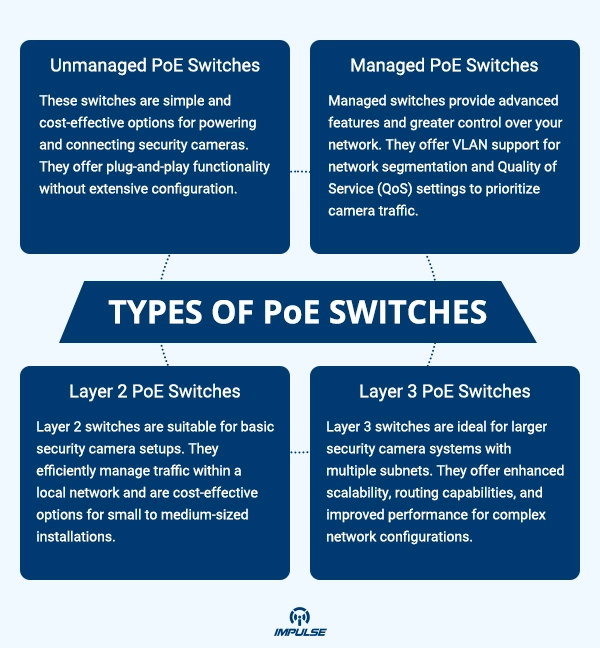
Also Read: POE vs. Non-POE Switches: What’s the Difference?
3. Power Requirements
3.1 Estimating Power Consumption of Security Cameras
When estimating the power consumption of security cameras, it is important to consider various factors to ensure accurate calculations. One factor to consider is the type of camera being used. Different types of cameras, such as network cameras or PTZ cameras, may have different power requirements. Additionally, the resolution and frame rate of the cameras can also impact their power consumption. Higher resolution cameras or cameras with higher frame rates may require more power.
Another factor to consider is any additional features or functionalities of the cameras. Some cameras may have built-in heaters or fans, which can increase their power consumption. Additionally, cameras with advanced image processing capabilities or integrated analytics may also have higher power requirements.
To estimate the power consumption of security cameras, you can refer to the specifications provided by the manufacturers. These specifications typically include the maximum power consumption of the cameras. By adding up the power requirements of all the cameras in your setup, you can get a good estimate of the total power consumption.
3.2 Calculating Power Budget for the PoE Switch
Once you have estimated the power consumption of the security cameras, you need to calculate the power budget for the PoE network switch. The power budget refers to the maximum amount of power that the switch can provide to connected devices, including the security cameras.
When calculating the power budget, it is important to consider the power output capabilities of the PoE network switch. Different PoE network switches have different power output ratings, which determine the maximum amount of power that can be delivered to each port. Make sure that the power output of the switch is sufficient to handle the total power required by the security cameras.
In addition to the power output of the switch, you should also consider any other devices that will be connected to the switch. These devices may include network switches, industrial Ethernet switches, or other networking devices. Make sure to account for their power requirements when calculating the power budget.
By accurately estimating the power consumption of the security cameras and calculating the power budget for the PoE network switch, you can ensure that the switch is capable of providing sufficient power to all the connected devices. This will help prevent any power-related issues and ensure the smooth operation of your security camera system.
4. Number of Ports
4.1 Determining the Quantity of Cameras and Devices
Before choosing the right Power Over Ethernet Switch for your security camera setup, it’s important to determine the quantity of cameras and devices that need to be connected. This will help you select a PoE network switch with an adequate number of ports to accommodate your specific needs.
Consider the number of security cameras you plan to install. Count each camera that will require power and data connectivity through the PoE switch. Additionally, take into account any other networking devices, such as network switches or other networking devices, that you may need to connect to the PoE switch.
By accurately determining the quantity of cameras and devices, you can ensure that the PoE switch you choose has enough ports to support your entire surveillance system effectively.
4.2 Planning for Future Expansions
When setting up your security camera system, it’s important to plan for future expansions. While considering the current number of cameras and devices is crucial, you should also anticipate potential growth or additions to your surveillance setup.
Think about whether you might add more cameras in the future or expand your network with additional networking devices. By planning for future expansions, you can select a PoE switch that offers enough ports and power capacity to accommodate potential growth.
Having spare ports on your PoE switch will save you from the hassle of purchasing a new switch or dealing with cable management issues when you decide to expand your security camera system. It’s always better to be prepared for future needs to ensure a smooth and scalable setup.
So, when choosing the right PoE switch, consider both your current requirements and your potential future expansions to create a reliable and flexible surveillance system that can adapt to your changing needs.
Also Read: Using PoE Switches for IP Surveillance: A Guide for Beginners
5. Network Management Features
Managing your security camera setup requires more than just plugging in the devices. A crucial aspect to consider when choosing a PoE network switch is the network management features it offers. Let’s dive into some key considerations.
5.1 VLAN Support and Segmentation
If you want to keep your network organized and secure, VLAN support and segmentation are essential. VLANs allow you to separate and isolate different groups of devices, improving network performance and minimizing security risks. Look for a PoE network switch that offers VLAN support for efficient network management.
5.2 Quality of Service (QoS) Configuration
To ensure smooth data transmission and minimize latency, Quality of Service (QoS) is crucial. QoS allows you to prioritize certain types of data traffic, such as video streams from your security cameras. This ensures that your surveillance footage is given priority over less time-sensitive data, providing optimal performance. Make sure the PoE network switch you choose has QoS configuration options.
5.3 PoE Port Monitoring and Control
Having control over your PoE ports is vital for efficient troubleshooting and power management. Look for a PoE network switch that provides port monitoring and control features. This allows you to monitor the power usage of each port, detect issues, and remotely power cycle networking devices if needed. Ultimately, it gives you better control over your security camera setup.
6. Bandwidth and Speed
When it comes to security camera systems, bandwidth and speed play a significant role in delivering high-quality surveillance footage. Let’s explore what you should consider.
6.1 Understanding Bandwidth Requirements for Security Cameras
Each security camera has unique bandwidth requirements, depending on factors such as resolution, frame rate, and compression. It’s crucial to assess your surveillance cameras’ specifications and estimate the total bandwidth needed. This ensures that your PoE switch can handle the data traffic without bottlenecks or performance issues.
Consider the use of an 8 port network switch, which provides multiple ports for connecting your security cameras and other devices. An 8 port switch offers flexibility and scalability for your security camera setup, allowing you to expand your system if needed. Additionally, an 8 port PoE switch for IP cameras ensures that you can power and network your cameras efficiently.
6.2 Gigabit Ethernet and PoE+ for High-Speed Data Transfer
To ensure smooth and fast data transfer, look for a PoE switch with Gigabit Ethernet and PoE+ capabilities. Gigabit Ethernet provides high-speed connectivity, allowing for quick transmission of surveillance data. An 8 port PoE switch with Gigabit Ethernet ensures that your security cameras can transmit data at high speeds, capturing and recording high-quality footage. Additionally, PoE+ (IEEE 802.3at) delivers more power than standard PoE (IEEE 802.3af), making it suitable for power-hungry devices such as PTZ cameras and multi-sensor cameras.
Consider an 8 port PoE switch with Gigabit Ethernet and PoE+ support for your security camera setup. This will provide you with the necessary bandwidth and power capabilities to support your IP cameras effectively.
The original POE standard (IEEE 802.3af) only provided up to 15.4 watts of power, while today’s standards like PoE++ (802.3bt) can deliver up to 90 watts!
7. PoE Standards: Comparing IEEE 802.3af and IEEE 802.3at
Understanding the PoE standards is essential when selecting a PoE network switch for your security camera setup. Let’s take a closer look at the two most common standards.
7.1 IEEE 802.3af (PoE) Standard
The IEEE 802.3af standard, also known as PoE (Power over Ethernet), provides up to 15.4 watts of power to connected devices. It is suitable for most IP cameras that have modest power requirements. Keep in mind that devices requiring more power might not be compatible with this standard.
7.2 IEEE 802.3at (PoE+) Standard
The IEEE 802.3at standard, also known as PoE+ (Power over Ethernet Plus), offers up to 30 watts of power. It is ideal for power-hungry devices, such as PTZ cameras and cameras with heaters or fans. If you have devices with higher power demands, make sure your PoE switch supports this standard.
In addition, when selecting a PoE switch, you may consider using an 8 port network switch or an 8 port switch. These switches provide multiple ports for connecting your security cameras and other devices, offering flexibility and scalability for your security camera setup. An 8 port PoE switch specifically designed for IP cameras ensures efficient power and network connectivity for your cameras.
Make sure to choose a PoE network switch that meets your specific requirements, considering factors such as power budget, number of ports, and compatibility with your devices. By selecting the right PoE switch, you can ensure a reliable and efficient power supply for your security cameras.
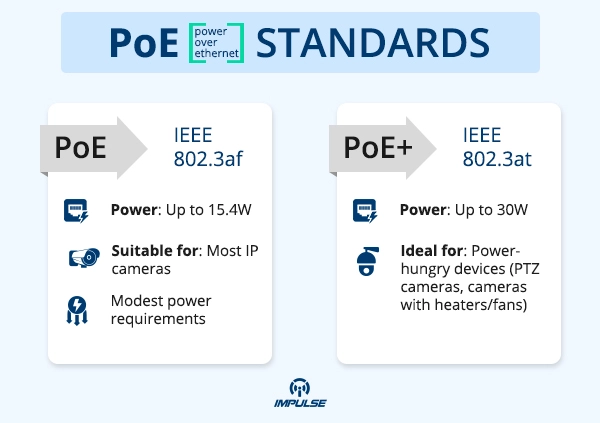
8. Budget Considerations
Last but not least, budget considerations play a significant role in selecting the right PoE switch. Let’s explore how to strike the right balance between cost and functionality.
8.1 Cost vs. Features Analysis
Evaluate your requirements and prioritize the essential features for your security camera setup. Consider factors such as the number of ports, power requirements, network management features, and PoE standards. Strike a balance between the cost of the PoE network switch and the features it offers, ensuring you get the functionality you need without breaking the bank.
8.2 Return on Investment (ROI) Evaluation
While it’s necessary to consider upfront costs, don’t forget to assess the long-term benefits and potential return on investment (ROI). A higher-quality PoE network switch might come with a slightly higher price tag, but it can provide better performance, increased reliability, and improved network management capabilities. Evaluate the potential cost savings and efficiency gains over time to make an informed decision.
Choosing the right PoE network switch for your security camera setup involves considering network management features, bandwidth and speed requirements, PoE standards, and budget considerations. By evaluating these key factors, you can ensure a reliable and efficient surveillance system that meets your needs without compromising on quality or functionality.
Conclusion
In conclusion, selecting the right PoE network switch for your security camera setup is crucial for ensuring a reliable and efficient surveillance system. By considering factors such as power requirements, number of ports, network management features, bandwidth, and budget, you can make an informed decision that meets your specific needs. Impulse CCTV, a trusted manufacturer of high-quality PoE network switches, offers a range of solutions designed specifically for security camera systems. Their switches provide reliable power and data transmission, along with advanced features like VLAN support, Quality of Service (QoS) configuration, and port monitoring and control. By investing in Impulse CCTV’s PoE network switches, you can maximize the functionality and performance of your security camera system, providing peace of mind and enhanced security for your home or business. So, take the time to evaluate your requirements and choose wisely, considering Impulse CCTV as a reliable provider, to create a robust and effective surveillance solution.
FAQ
1. What is the role of a PoE network switch in a security camera system?
A PoE switch plays a crucial role in a security camera system by providing power and data transmission over a single Ethernet cable. It eliminates the need for separate power cables, simplifying the installation process and reducing clutter. Additionally, a PoE switch allows for centralized network management, enabling control and monitoring of the connected cameras and devices.
2. How do I determine the power requirements for my security camera system?
Determining the power requirements for your security camera system involves estimating the power consumption of each camera and calculating the overall power budget. You need to consider factors such as the type of cameras, their power ratings, any additional devices or accessories connected, and potential future expansions. By assessing these factors, you can choose a PoE switch that can adequately supply power to all your devices without exceeding its maximum power capacity.
3. What network management features should I consider in a PoE switch?
When selecting a PoE network switch for your security camera setup, it’s essential to evaluate the network management features it offers. Consider features like VLAN support for network segmentation, Quality of Service (QoS) configuration to prioritize surveillance data, and PoE port monitoring and control for efficient power management. These features allow for better control, security, and optimization of your network, ensuring smooth operation of your security camera system.
4. How do I balance cost and functionality when choosing a PoE switch?
Balancing cost and functionality is a crucial aspect of selecting a PoE switch. It’s important to determine your budget and identify the essential features required for your security camera system. Conduct a cost vs. features analysis, considering factors such as the number of ports, network management capabilities, power requirements, and compatibility with your cameras and devices. Additionally, assess the long-term return on investment (ROI) to ensure that the chosen PoE switch provides the necessary functionality while offering value for your investment.
Ready to take your security to the next level? Contact Impulse CCTV for reliable and efficient security camera solutions. From PoE technology to high-quality cameras and switches, we have what you need. Don’t compromise on safety.


