Installing a CCTV camera system is essential for safeguarding property and ensuring peace of mind. Whether it’s your home or business, knowing the expert tips for an efficient CCTV Surveillance Camera Installation can save time, reduce future maintenance, and optimize security. In this guide, we’ll provide you with crucial insights on surveillance camera system installation, ensuring your setup is secure, effective, and strategically aligned with your security needs.
1. Choose the Right Camera Type
Selecting the appropriate camera type is the first step toward building a reliable security system. Different environments call for different CCTV solutions, so it’s essential to match the camera with its purpose.
- Bullet Cameras are ideal for outdoor use due to their long-range capabilities and weather-resistant design.
- Dome Cameras work well indoors with their wide-angle view and anti-tamper construction.
- PTZ (Pan, Tilt, Zoom) Cameras allow remote control for monitoring large areas, making them a popular choice for businesses.
Also Read: Dome Cameras vs Bullet Cameras: Which is Best for You?
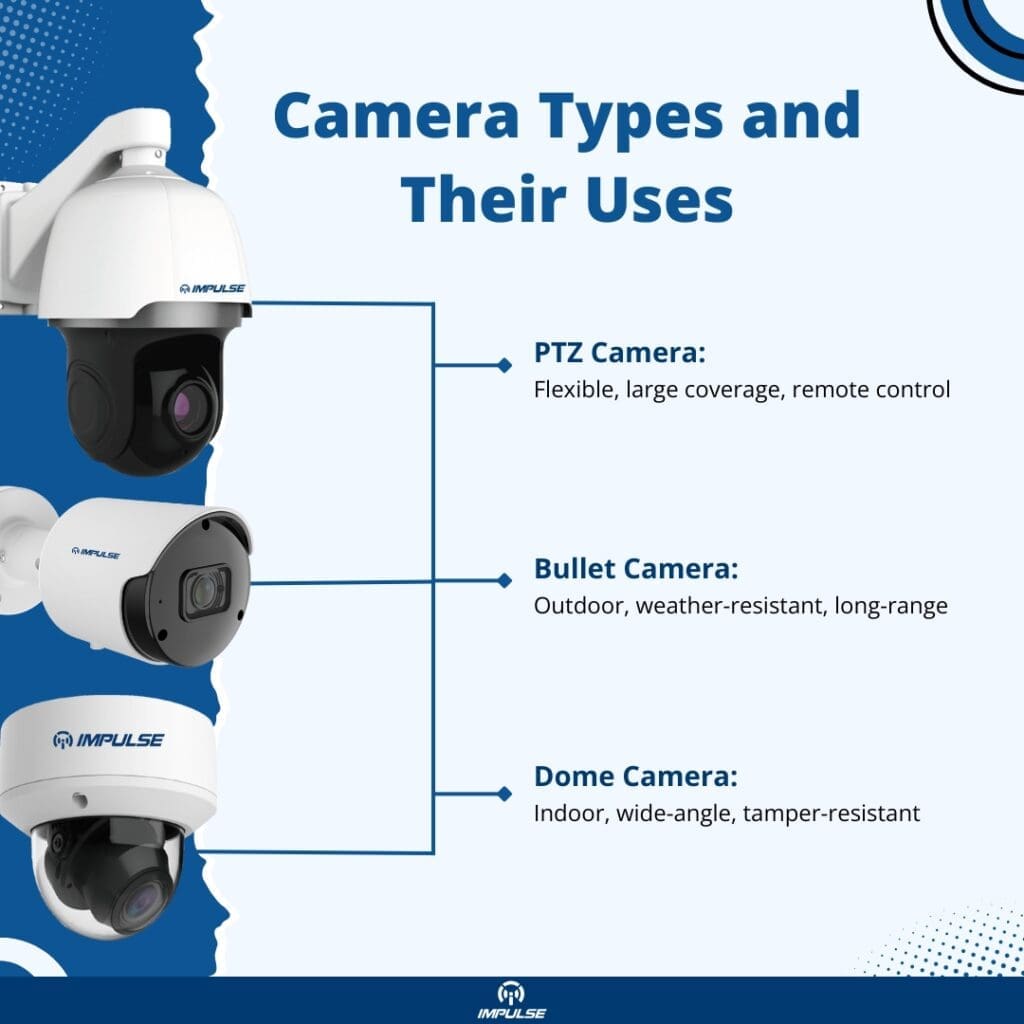
2. Plan Camera Placement Strategically
Correct placement is key to maximizing coverage and minimizing blind spots. Here are some tips to consider:
- Entry and Exit Points: Place cameras near doors, windows, and entry gates, as these are the most vulnerable areas.
- Height and Angle: Install cameras at a height that prevents tampering but allows a clear view. An ideal height is 8–10 feet for home installations.
- Lighting Conditions: Avoid placing cameras directly facing light sources, which can cause glare and reduce image quality. Use cameras with Wide Dynamic Range (WDR) for areas with variable lighting.
3. Understand Wiring Requirements
Proper wiring is crucial for an effective and secure setup, especially for large surveillance camera system installations. For a cleaner setup, consider running cables through the wall or ceiling. If installing multiple cameras, map out wiring in advance to avoid tangles and confusion.
- Use Conduit Piping: For outdoor installations, protecting cables with conduits prevents wear and tear.
- Use PoE (Power over Ethernet): PoE-enabled security cameras simplify wiring by using a single Ethernet cable for both power and data, reducing the clutter.

4. Set Up a Reliable Power Source
A reliable power source ensures your security system functions 24/7. For most systems, you’ll have two options:
- Direct Power Supply: Connecting cameras directly to a power outlet, which can be cost-effective but may require additional wiring.
- Battery Backup and UPS: For locations prone to power outages, a backup power source like a UPS (Uninterrupted Power Supply) is critical for uninterrupted monitoring.
5. Optimize Storage for Your CCTV System
Storage is a key factor in CCTV Surveillance Camera Installation. The length of time recordings are stored depends on both the quality and capacity of your storage solution. Here’s what to consider:
- DVR vs. NVR Systems: DVR (Digital Video Recorder) is typically used with analog cameras, while NVR (Network Video Recorder) is compatible with IP cameras.
- Cloud Storage: Cloud-based storage provides easy access from anywhere but may involve monthly fees.
- Local Storage: Large-capacity hard drives are cost-effective and reliable but require regular maintenance.
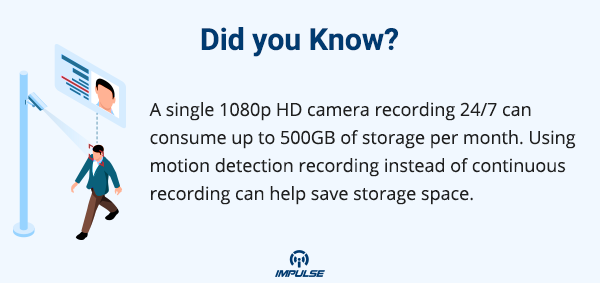
6. Protect Against Weather Elements
For outdoor CCTV cameras, exposure to weather elements is inevitable. Here are some protective measures:
- Weatherproof Housings: Choose cameras with IP66 or higher ratings for dust and water resistance.
- Sunshields and Shrouds: These protect cameras from direct sunlight and rain, enhancing durability and clarity.
- Extreme Temperature Resistance: If you live in a region with extreme temperatures, choose cameras rated to handle temperature fluctuations.
7. Consider Remote Access and Monitoring
Remote access enables you to monitor your property anytime, anywhere. Most modern security camera systems come with smartphone apps that allow live viewing and alert notifications.
- App Compatibility: Check that your system’s app is compatible with both iOS and Android.
- Alert Customization: Configure motion detection and sound detection alerts for specific zones.
- Two-Factor Authentication: This is a must for added security, preventing unauthorized access to your system.
8. Regular Maintenance and Cleaning
Routine maintenance prolongs your system’s life and ensures clear, uninterrupted video footage.
- Lens Cleaning: Clean the lenses periodically to avoid dust buildup, which can obscure visibility.
- Firmware Updates: Regular software updates keep your system safe from cybersecurity threats.
- Connection Check: Periodically inspect the wiring and connections to prevent loose or faulty wiring issues.
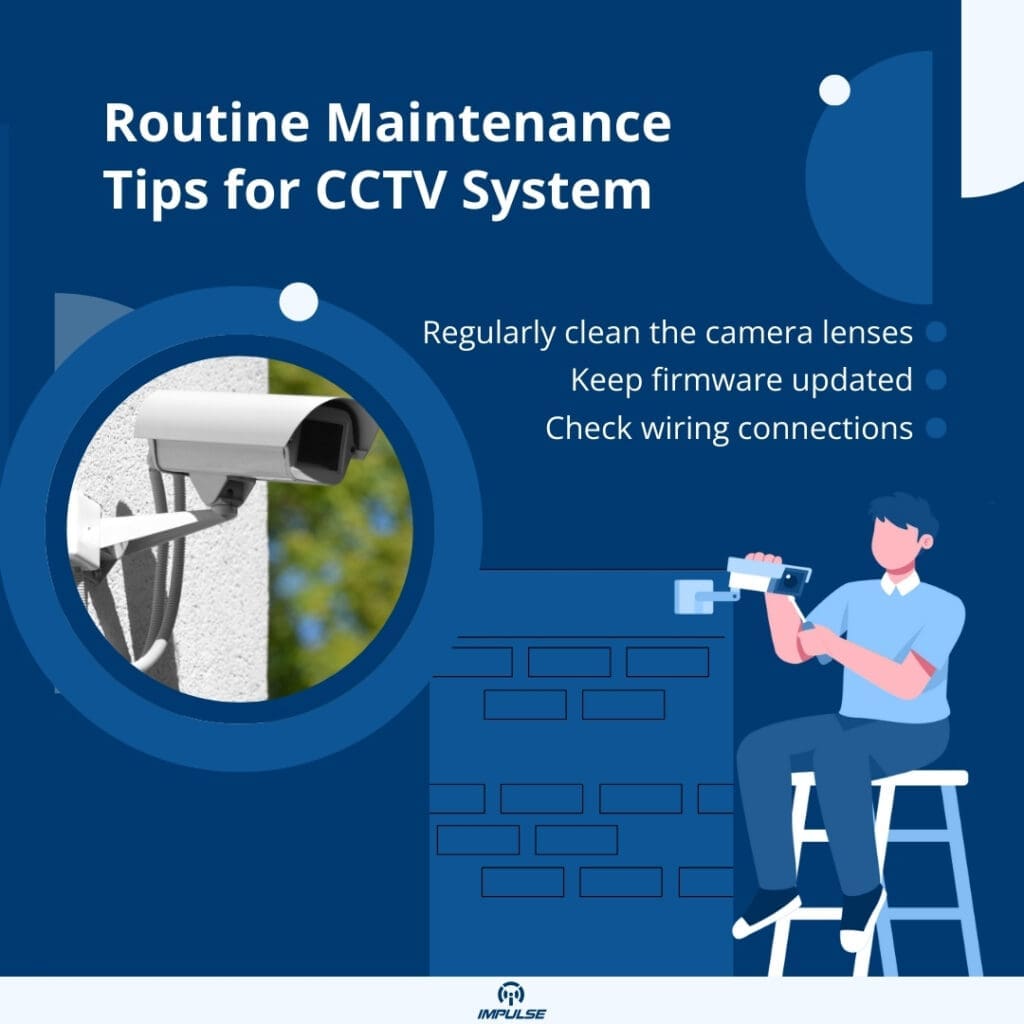
9. Prioritize Cybersecurity
In today’s digital age, CCTV systems are often internet-connected, which makes them vulnerable to hacking. Here are steps to enhance cybersecurity for your surveillance system:
- Strong Passwords: Avoid default passwords, and create unique, complex passwords for each device.
- Firewall Protection: A firewall adds a layer of protection for networked cameras.
- Encryption: Ensure your CCTV system uses data encryption to protect your footage.

10. Test Your System Before Full Deployment
Before marking your installation as complete, conduct a full system test to ensure everything is functioning correctly. Check for the following:
- Video Clarity: Ensure each camera’s footage is clear, and adjust angles if needed.
- Connectivity: Test the connectivity of each camera, especially if using wireless models.
- Storage and Playback: Confirm that recordings are stored and can be easily accessed for playback.

11. Seek Professional Assistance for Complex Installations
For larger or more complex systems, or if you’re unsure about technical aspects, it’s often best to consult professionals. Professional installers are equipped with the skills and tools to ensure secure, optimized placement and connectivity.
Conclusion
Setting up a CCTV system goes beyond just installing cameras; it requires careful planning, technical understanding, and ongoing maintenance to truly protect your property. By following these Expert CCTV Installation Tips, you’ll be well on your way to achieving a robust, efficient surveillance system that meets your needs.
Contact Impulse CCTV today to explore our range of top-rated cameras and expert installation services. Let’s get your property protected the right way!


