Impulse CCTV P2P Allows Convenient Viewing Without Static IP
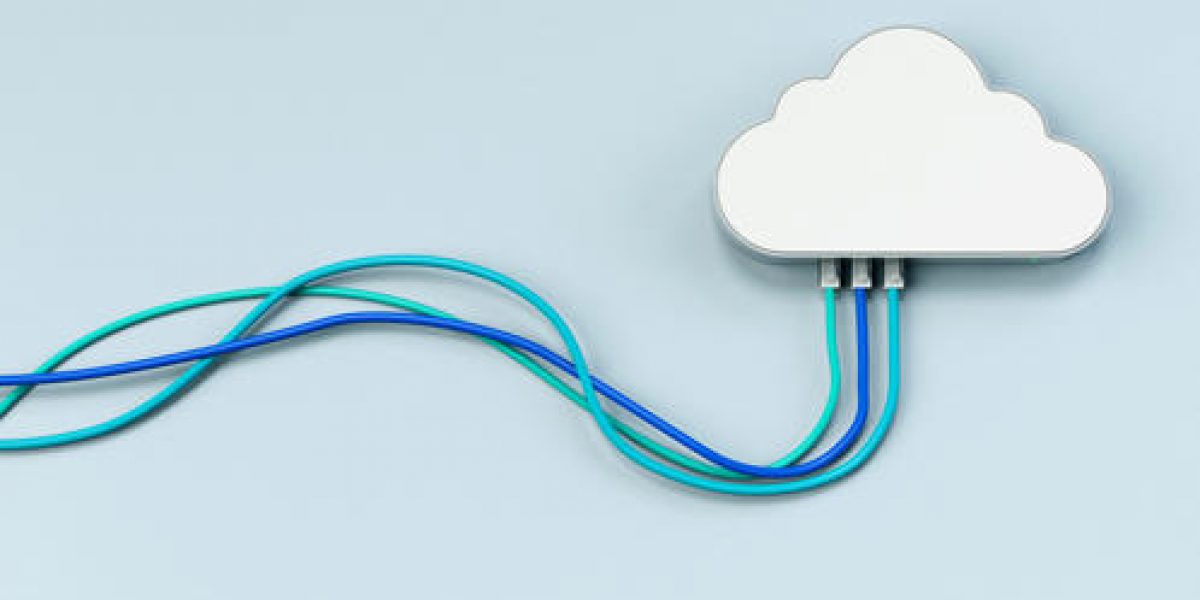
Few years ago, configuring an IP Camera for remote access was a pain. Unless a static IP was available, the process was to use dynamic DNS forwarding which required the user to change his router settings (port forwarding). Most manufacturers created their DNS services like DynDNS (user subscription required). All this changed recently with P2P technology.
Peer-to-Peer or P2P technology allows a user to connect to a camera directly without the user explicitly knowing the IP address of the device. The IP camera is assigned a unique ID (similar to a serial number) and a P2P server address for registration. This is usually hard coded in the camera firmware. A user has to initiate registration of the IP camera to the P2P server while setting it up the first time. Since all manufacturers implement P2P differently and therefore have their own respective P2P servers and Apps. So cross compatibility between different manufacturers and their apps generally doesn’t work.
The P2P server is only for the “handshake” authentication between the camera and the smart phone app. The data is transferred between the app and the camera and does not pass the P2P server as a proxy. It is no different that using any other P2P technology – example : Torrents.
These are the general steps to register and access the cameras using P2P technology.
1. The user will open the smart phone app from the P2P camera manufacturer.
2. The camera usually has an AP mode (access point).
3. The user will connect his smart phone to the camera AP.
4. User shall scan the camera QR Code (using a smart phone camera).
5. After this step the camera should be visible in the smart phone while on the local camera AP network.
6. Now the user will register the camera to his WiFi network. There are menu options in the camera UI to establish this connection.
7. The setup is complete once the camera has connected to user WiFi
8. Now the cameras are available for access on the smart phone.
9. Network Video Recorders (NVRs) and Digital Video Recorders (DVRs) can also be setup under P2P for access in a similar manner. However, the devices should already be on the LAN before commencing this P2P registration process.
Impulse P2P Cam and Impulse Cloud Cam are both P2P enabled apps which serve Impulse customers to access their cameras without the nuisance of router configuration and expensive Static IP addresses. For redundancy and scalability purposes, Impulse P2P servers are hosted on the Amazon (AWS). Apps are available both on Google Play and Apple App Store.
Peer-to-Peer or P2P technology allows a user to connect to a camera directly without the user explicitly knowing the IP address of the device. The IP camera is assigned a unique ID (similar to a serial number) and a P2P server address for registration. This is usually hard coded in the camera firmware. A user has to initiate registration of the IP camera to the P2P server while setting it up the first time. Since all manufacturers implement P2P differently and therefore have their own respective P2P servers and Apps. So cross compatibility between different manufacturers and their apps generally doesn’t work.
The P2P server is only for the “handshake” authentication between the camera and the smart phone app. The data is transferred between the app and the camera and does not pass the P2P server as a proxy. It is no different that using any other P2P technology – example : Torrents.
These are the general steps to register and access the cameras using P2P technology.
1. The user will open the smart phone app from the P2P camera manufacturer.
2. The camera usually has an AP mode (access point).
3. The user will connect his smart phone to the camera AP.
4. User shall scan the camera QR Code (using a smart phone camera).
5. After this step the camera should be visible in the smart phone while on the local camera AP network.
6. Now the user will register the camera to his WiFi network. There are menu options in the camera UI to establish this connection.
7. The setup is complete once the camera has connected to user WiFi
8. Now the cameras are available for access on the smart phone.
9. Network Video Recorders (NVRs) and Digital Video Recorders (DVRs) can also be setup under P2P for access in a similar manner. However, the devices should already be on the LAN before commencing this P2P registration process.
Impulse P2P Cam and Impulse Cloud Cam are both P2P enabled apps which serve Impulse customers to access their cameras without the nuisance of router configuration and expensive Static IP addresses. For redundancy and scalability purposes, Impulse P2P servers are hosted on the Amazon (AWS). Apps are available both on Google Play and Apple App Store.



